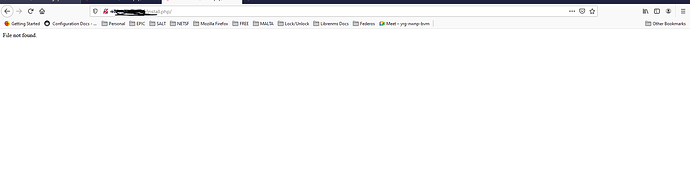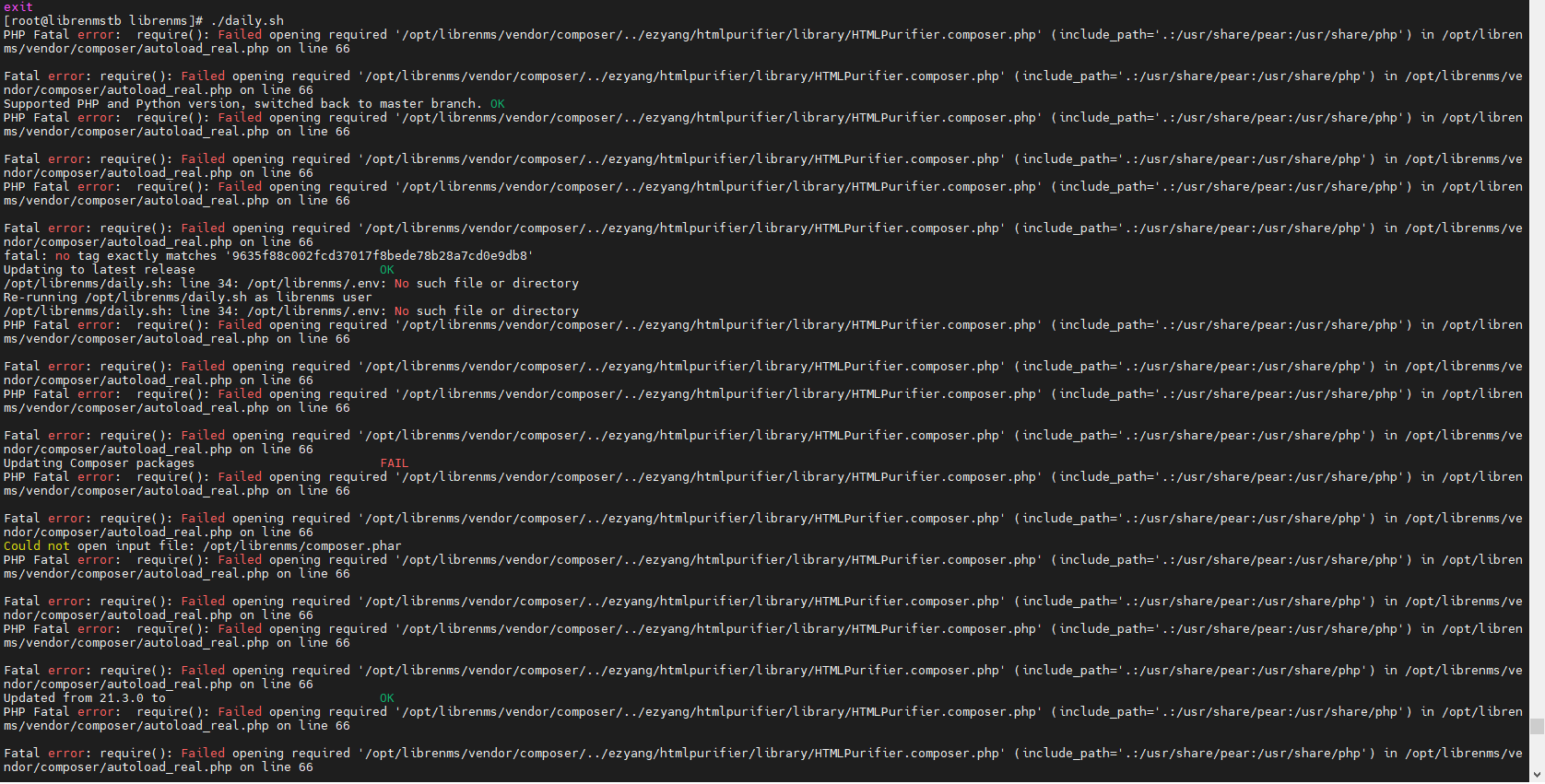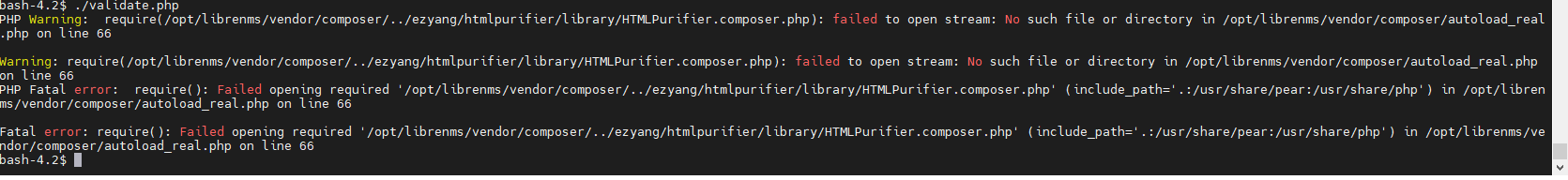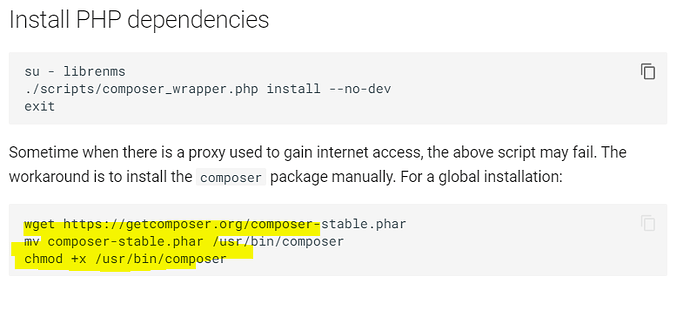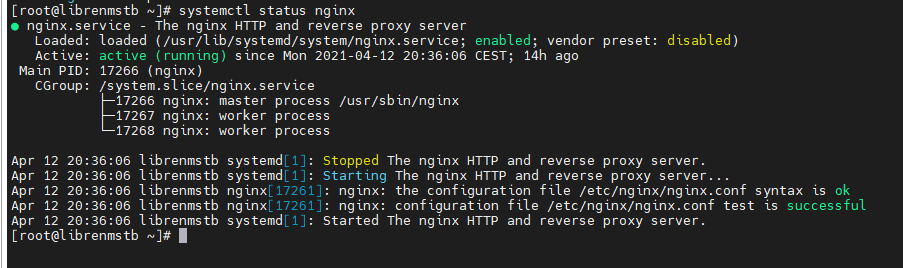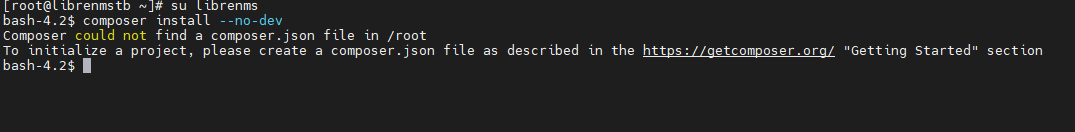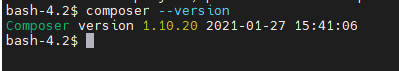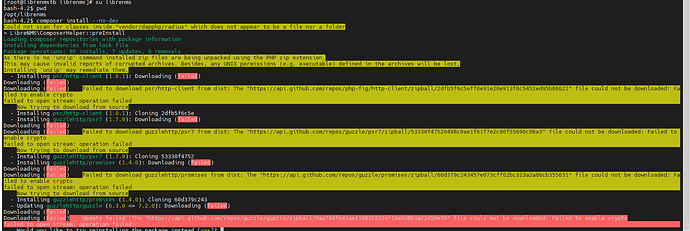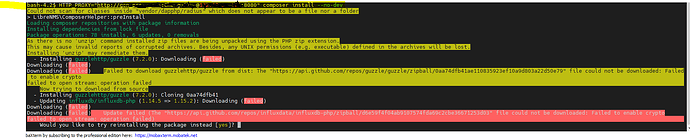Hello,
I have freshly installed librenms on centos 7. But I am not able to access GUI:
Looks like something is wrong with the composer:
Below is the result of ./daily.sh
Below is the result of ./validate.php:
Before installation, I have also set proxy:
vi /etc/yum.conf
proxy=http://17x.x.x.x:8080
proxy_username=username
proxy_passwd=password
And I have installed composer manually using the highlighted command in the below image:
Status of nginx service:
I am not sure what should I do. Any help is appreciated !
Thanks in advance !
Regards
Shikha
Please help !!!
[URGENT]
Proxy is defined inside /opt/librenms/.gitconfig file -

You haven’t followed the installation instructions.
Please run composer install --no-dev
This is the msg I get when I try to run this command -
Composer version -
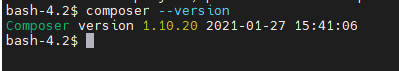
You are not in the librenms directory then. Follow the instructions https://docs.librenms.org/Installation/Install-LibreNMS/
Yes , I followed these steps and when I tried installing composer on /opt/librenms, it is failing (may be because of the proxy)
so I followed the steps given in the document to install the composer manually -
But still it doesn’t work.
That is to download composer itself. Not to install packages with it
HTTP_PROXY="http://my-corp-proxy.mcdonalds" composer install --no-dev
I coult install composer now by configuring proxy as -
export https_proxy=http://my_proxy_username:[email protected]:8x8x
export http_proxy=http://my_proxy_username:[email protected]:8x8x
and then running the composer install --no-dev
system
Closed
10
This topic was automatically closed 7 days after the last reply. New replies are no longer allowed.