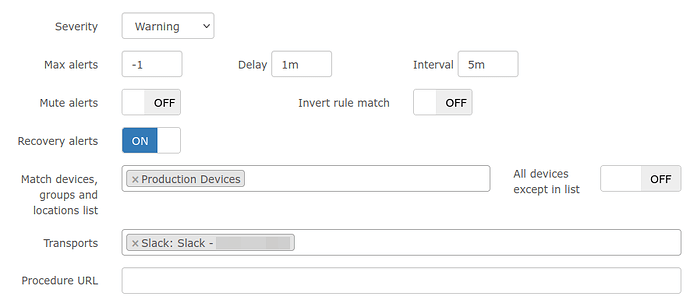Hello all, I am pretty new to Libre and I’m trying to get slack notifications working on an install I’ve inherited. Alert rules are setup and being matched by devices with the condition (in this case failed PSU).
When I test the transport for the alert I see the slack notification - and I even see the notification in slack when I run test-alert.php against the rule/device…
My initial google searches lead me to a possible issue w/ mismatch timezone configuration of php.ini in FPM and CLI but that appears to be correct, here is the output of my validate - scratching my head…
$ ./validate.php
====================================
Component | Version
--------- | -------
LibreNMS | 22.8.0-1-g465fa3986
DB Schema | 2022_07_03_1947_add_app_data (244)
PHP | 7.4.3
Python | 3.8.10
Database | MariaDB 10.3.34-MariaDB-0ubuntu0.20.04.1
RRDTool | 1.7.2
SNMP | 5.8
====================================
[OK] Composer Version: 2.4.0
[OK] Dependencies up-to-date.
[OK] Database connection successful
[OK] Database Schema is current
[OK] SQL Server meets minimum requirements
[OK] lower_case_table_names is enabled
[OK] MySQL engine is optimal
[OK]
[OK] Database schema correct
[OK] MySQl and PHP time match
[WARN] PHP version 8.1 is the minimum supported version as of September, 2022. We recommend you update PHP to a supported version (8.1 suggested) to continue to receive updates. If you do not update PHP, LibreNMS will continue to function but stop receiving bug fixes and updates.
[OK] Active pollers found
[OK] Dispatcher Service not detected
[OK] Locks are functional
[OK] Python poller wrapper is polling
[OK] Redis is unavailable
[OK] rrd_dir is writable
[OK] rrdtool version ok
[WARN] Your local git contains modified files, this could prevent automatic updates.
[FIX]:
You can fix this with ./scripts/github-remove
Modified Files:
includes/definitions/iosxr.yaml
[FAIL] We have found some files that are owned by a different user than 'librenms', this will stop you updating automatically and / or rrd files being updated causing graphs to fail.
[FIX]:
sudo chown -R librenms:librenms /opt/librenms
sudo setfacl -d -m g::rwx /opt/librenms/rrd /opt/librenms/logs /opt/librenms/bootstrap/cache/ /opt/librenms/storage/
sudo chmod -R ug=rwX /opt/librenms/rrd /opt/librenms/logs /opt/librenms/bootstrap/cache/ /opt/librenms/storage/
Files:
/opt/librenms/rrd/cfr4.wdc1/sensor-dbm-cisco-entity-sensor-2257180.rrd
/opt/librenms/rrd/cfr4.wdc1/sensor-dbm-cisco-entity-sensor-2269469.rrd
/opt/librenms/rrd/cfr4.wdc1/sensor-dbm-cisco-entity-sensor-2269467.rrd
/opt/librenms/rrd/cfr4.wdc1/sensor-dbm-cisco-entity-sensor-2248976.rrd
/opt/librenms/rrd/cfr4.wdc1/sensor-current-cisco-entity-sensor-2265340.rrd
/opt/librenms/rrd/cfr4.wdc1/sensor-dbm-cisco-entity-sensor-2265371.rrd
/opt/librenms/rrd/cfr4.wdc1/sensor-dbm-cisco-entity-sensor-2269455.rrd
/opt/librenms/rrd/cfr4.wdc1/sensor-dbm-cisco-entity-sensor-2253073.rrd
/opt/librenms/rrd/cfr4.wdc1/sensor-current-cisco-entity-sensor-2253053.rrd
/opt/librenms/rrd/cfr4.wdc1/sensor-dbm-cisco-entity-sensor-2265360.rrd
/opt/librenms/rrd/cfr4.wdc1/sensor-current-cisco-entity-sensor-2248956.rrd
/opt/librenms/rrd/cfr4.wdc1/sensor-current-cisco-entity-sensor-2269435.rrd
/opt/librenms/rrd/cfr4.wdc1/sensor-dbm-cisco-entity-sensor-2261277.rrd
/opt/librenms/rrd/cfr4.wdc1/sensor-dbm-cisco-entity-sensor-2253072.rrd
/opt/librenms/rrd/cfr4.wdc1/sensor-dbm-cisco-entity-sensor-2269454.rrd
and 59 more...