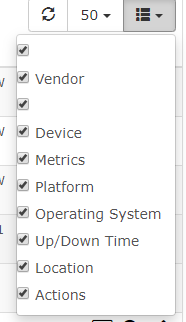Hello there,
This is my first post here so apologies for any incorrect use of the site or forums!
I work for a company and I’ve been trying to fine-tune our use of LibreNMS. I’m by no means someone who fully understands the details of the system as I’m only an IT apprentice, but I’m trying to apply myself in all areas that are helpful.
Of late, I’ve been trying to get alerts to work with our equipment. I seem to have figured out that I can get a basic alert come up using an Alert Rule form the collection which shows down devices.
The alert is helpful but what I was hoping there might be is the ability to see the Up/Down Time of the devices as well. Similar to how it is shown when using the ‘All Devices’ way of viewing things.
I couldn’t seem to find a any tick-able box within the desired information tab in the top right. I’ve attached a photo (since I’m a new user I can only put one), Showing the menu I’m referring to and the option that is available on the ‘All Devices’ screen.
If there is anyway to have this become part of the Alert Screen it would be great. I know you can workout by clicking on the plus sign to see last polled time which usually gives an indication of how long it’s been down for but a simpler visual aid similar to the one on the All Devices page would be amazing.
Thank you in advance for any help!