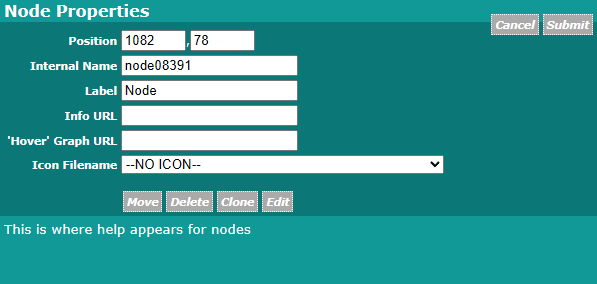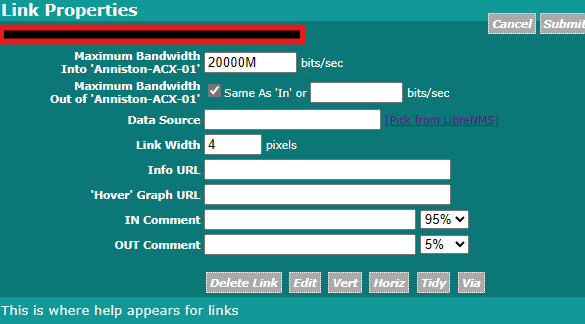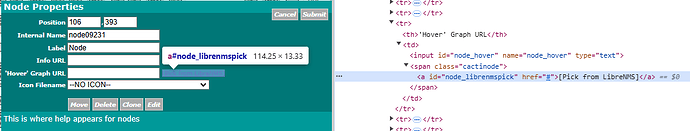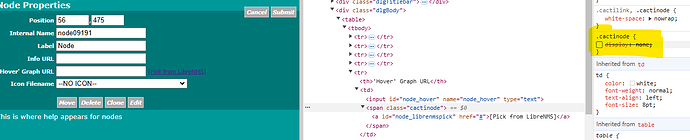Unsure how long this has been missing as I haven’t added a new device to an existing map in a few months.
| Component | Version |
|---|---|
| LibreNMS | 25.2.0 (2025-02-20T04:55:43-06:00) |
| DB Schema | 2025_01_30_000121_add_ifindex_index_to_ports_table (315) |
| PHP | 8.3.14 |
| Python | 3.12.3 |
| Database | MariaDB 10.11.8-MariaDB-0ubuntu0.24.04.1 |
| RRDTool | 1.7.2 |
| SNMP | 5.9.4.pre2 |
| =========================================== |
[OK] Composer Version: 2.8.6
[OK] Dependencies up-to-date.
[OK] Database connection successful
[OK] Database connection successful
[OK] Database Schema is current
[OK] SQL Server meets minimum requirements
[OK] lower_case_table_names is enabled
[OK] MySQL engine is optimal
[OK] Database and column collations are correct
[OK] Database schema correct
[OK] MySQL and PHP time match
[OK] Distributed Polling setting is enabled globally
[OK] Connected to rrdcached
[OK] Active pollers found
[OK] Dispatcher Service is enabled
[OK] Locks are functional
[OK] Python wrapper cron entry is not present
[OK] Redis is functional
[OK] rrdtool version ok
[OK] Connected to rrdcached
Weathermap 0.98b
Went to add a new node to Weathermap and noticed the Hyperlink “Pick from LibreNMS” is no longer available.
Checked the add link option and hyperlink to “Pick from Librenms” is still available.
Any ideas?