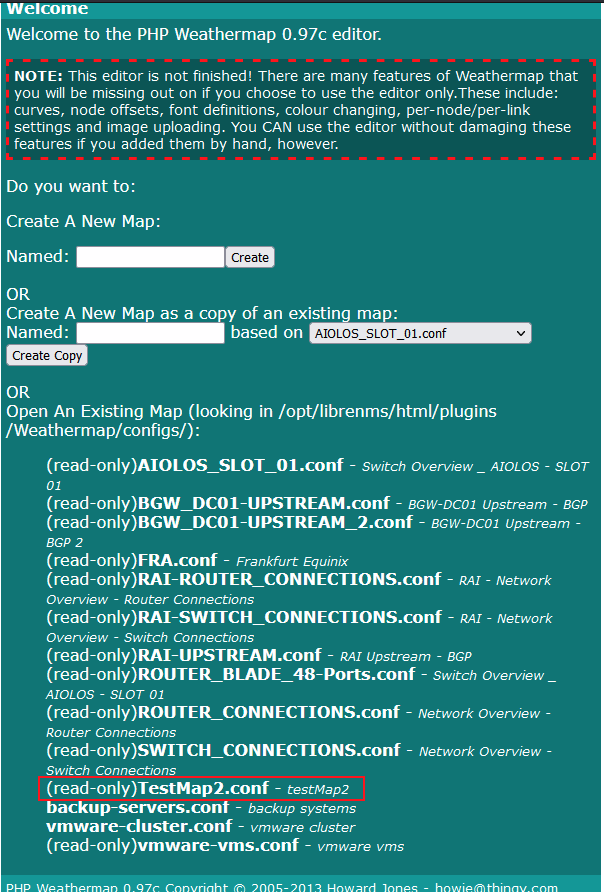I put in these two cron lines and now some of my overall traffic graphs are not showing up. System is giving me “Error Drawing Graph:” error. I’ve restarted the servers but it doesn’t seem to fix the issue. Its only showing this error for a few devices not all of them.
Hi Kalamchi75,
Hope you are doing well.
I am struggling with Weathermapper as I am un-able to generate any automated weathermap. I have installed both the plugins and when I run php weathermap.php command from the console using “librenms” user. it gives error “No links found for home-network-example, please ensure LibreNMS auto-discovery is enabled and working.”.
Could you please help me to set the same.
Thanks,
Hardik
Hi @Hardik_Patel,
Oh man it’s been a while since i’ve deployed WeatherMaps in our LNMS.
Let me dig our server history to remember what I had to do at the time.
One thing I remember, the auto generated maps weren’t really helpful in terms of how I wanted my weathermaps to look like, and what devices/connections I wanted to visualize. So I opted for manual creation (design, add devices, add connections, etc.).
I also noticed that the error you got complains about LNMS auto-discovery might not be enabled. Have you looked into this ?
Regards
Hi Kalmchi,
Thanks for your prompt reply.
Yes, I have checked an enabled auto discovery in config.php for ARP and other discoveries as well but still getting the same issue.
Below are the config parameters I have added in config.php.
$config[‘discovery_by_ip’] = true;
$config[‘discovery_modules’][‘discovery-arp’] = true;
$config[‘autodiscovery’][‘xdp’] = true;
Does it require anything else apart from this.
Thanks,
Hardik
Hi @Hardik_Patel,
Please let me know where your Weathemap plugin is located. Normally it would be in:
/opt/librenms/html/plugins/Weathermap/
Make sure it is owned by user “librenms”
drwxrwxrwx 10 librenms librenms 4.0K Sep 14 2021 Weathermap
Now inside Weathermap directory, you should see “configs” directory , which holds your actual weathermap maps:
-rw-r--r-- 1 librenms librenms 25K Feb 18 2020 AIOLOS_SLOT_01.conf
-rwxrwxrwx 1 librenms librenms 12K Jun 29 14:09 backup-servers.conf
-rw-r--r-- 1 librenms librenms 7.3K Mar 13 2020 BGW_DC01-UPSTREAM_2.conf
-rw-r--r-- 1 librenms librenms 8.1K Feb 26 2020 BGW_DC01-UPSTREAM.conf
-rw-r--r-- 1 librenms librenms 8.9K Feb 21 2020 FRA.conf
-rwxr-xr-x 1 librenms librenms 33 Feb 13 2020 .htaccess
-rw-r--r-- 1 librenms librenms 51 Feb 13 2020 index.php
-rw-r--r-- 1 librenms librenms 27K Feb 20 2020 RAI-ROUTER_CONNECTIONS.conf
-rw-r--r-- 1 librenms librenms 23K Feb 20 2020 RAI-SWITCH_CONNECTIONS.conf
-rw-r--r-- 1 librenms librenms 11K Feb 19 2020 RAI-UPSTREAM.conf
-rw-r--r-- 1 librenms librenms 25K Feb 18 2020 ROUTER_BLADE_48-Ports.conf
-rw-r--r-- 1 librenms librenms 23K Feb 18 2020 ROUTER_CONNECTIONS.conf
-rw-r--r-- 1 librenms librenms 21K Feb 18 2020 SWITCH_CONNECTIONS.conf
-rw-r--r-- 1 librenms librenms 1.5K Feb 18 2020 TestMap2.conf
-rwxrwxrwx 1 librenms librenms 21K Feb 20 2020 vmware-cluster.conf
-rw-r--r-- 1 librenms librenms 5.4K Feb 18 2020 vmware-vms.conf
Inside that directory, create a file named testmap.conf (or .conf) and see if you can then find/edit it from LNMS Weathermap plugin page. Note my TestMap2.conf :
If it shows “Read Only”, you might want to change the file attributes to allow Read/Write for everyone to be able to edit it.
Now click on the file to open it for editing (adding hosts, connections, labels, etc).
Please try and let me know how it goes.
regards