Hello,
I’m looking to install LibreNMS on my Pi4 4GB at home. I’ve used it at work and it’s works well.
The Pi uses armv7 I believe, but cab’t find a guide. I tried the ubuntu nginx guide and nginx failed to start. I will start again.
Thanks
Hello,
I’m looking to install LibreNMS on my Pi4 4GB at home. I’ve used it at work and it’s works well.
The Pi uses armv7 I believe, but cab’t find a guide. I tried the ubuntu nginx guide and nginx failed to start. I will start again.
Thanks
Hi!
Yesterday i was install Libre from this site and it was very simple <3
HOW TO INSTALL
You have documentation and video.
If you have any troubles please come to Librenms discord you will get here help.
Hi Eldriad - that link failed I’m afraid.
I’ve corrected the link @gonzo
Thanks, got right to the end, but got this:
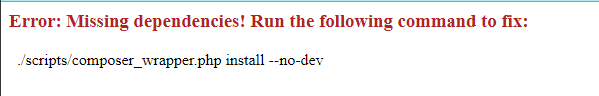
Then ran
pi@raspberrypi:/opt/librenms $ ./scripts/composer_wrapper.php install --no-dev
And got this
> LibreNMS\ComposerHelper::preInstall
Loading composer repositories with package information
Installing dependencies from lock file
Your requirements could not be resolved to an installable set of packages.
Problem 1
- The requested PHP extension ext-mbstring * is missing from your system. Install or enable PHP’s mbstring extension.
Problem 2
- Installation request for erusev/parsedown 1.7.3 → satisfiable by erusev/parsedown[1.7.3].
- erusev/parsedown 1.7.3 requires ext-mbstring * → the requested PHP extension mbstring is missing from your system.
Problem 3
- Installation request for laravel/framework v5.8.30 → satisfiable by laravel/framework[v5.8.30].
- laravel/framework v5.8.30 requires ext-mbstring * → the requested PHP extension mbstring is missing from your system.
Problem 4
- laravel/framework v5.8.30 requires ext-mbstring * → the requested PHP extension mbstring is missing from your system.
- wpb/string-blade-compiler 3.8.x-dev requires laravel/framework 5.8.* → satisfiable by laravel/framework[v5.8.30].
- Installation request for wpb/string-blade-compiler 3.8.x-dev → satisfiable by wpb/string-blade-compiler[3.8.x-dev].
To enable extensions, verify that they are enabled in your .ini files:
- /etc/php/7.2/cli/php.ini
- /etc/php/7.2/cli/conf.d/10-mysqlnd.ini
- /etc/php/7.2/cli/conf.d/10-opcache.ini
- /etc/php/7.2/cli/conf.d/10-pdo.ini
- /etc/php/7.2/cli/conf.d/15-xml.ini
- /etc/php/7.2/cli/conf.d/20-calendar.ini
- /etc/php/7.2/cli/conf.d/20-ctype.ini
- /etc/php/7.2/cli/conf.d/20-curl.ini
- /etc/php/7.2/cli/conf.d/20-dom.ini
- /etc/php/7.2/cli/conf.d/20-exif.ini
- /etc/php/7.2/cli/conf.d/20-fileinfo.ini
- /etc/php/7.2/cli/conf.d/20-ftp.ini
- /etc/php/7.2/cli/conf.d/20-gd.ini
- /etc/php/7.2/cli/conf.d/20-gettext.ini
- /etc/php/7.2/cli/conf.d/20-iconv.ini
- /etc/php/7.2/cli/conf.d/20-json.ini
- /etc/php/7.2/cli/conf.d/20-mysqli.ini
- /etc/php/7.2/cli/conf.d/20-pdo_mysql.ini
- /etc/php/7.2/cli/conf.d/20-phar.ini
- /etc/php/7.2/cli/conf.d/20-posix.ini
- /etc/php/7.2/cli/conf.d/20-readline.ini
- /etc/php/7.2/cli/conf.d/20-shmop.ini
- /etc/php/7.2/cli/conf.d/20-simplexml.ini
- /etc/php/7.2/cli/conf.d/20-snmp.ini
- /etc/php/7.2/cli/conf.d/20-sockets.ini
- /etc/php/7.2/cli/conf.d/20-sysvmsg.ini
- /etc/php/7.2/cli/conf.d/20-sysvsem.ini
- /etc/php/7.2/cli/conf.d/20-sysvshm.ini
- /etc/php/7.2/cli/conf.d/20-tokenizer.ini
- /etc/php/7.2/cli/conf.d/20-wddx.ini
- /etc/php/7.2/cli/conf.d/20-xmlreader.ini
- /etc/php/7.2/cli/conf.d/20-xmlwriter.ini
- /etc/php/7.2/cli/conf.d/20-xsl.ini
- /etc/php/7.2/cli/conf.d/20-zip.ini
You can also run php --ini inside terminal to see which files are used by PHP in CLI mode.
php version
pi@raspberrypi:/opt/librenms $ php -v
PHP 7.2.9-1+b2 (cli) (built: Aug 19 2018 06:56:13) ( NTS )
Copyright (c) 1997-2018 The PHP Group
Zend Engine v3.2.0, Copyright (c) 1998-2018 Zend Technologies
with Zend OPcache v7.2.9-1+b2, Copyright (c) 1999-2018, by Zend Technologies
Tried this too
apt-get install php-mbstring
su - librenms
# as user librenms
./scripts/composer_wrapper.php install --no-dev
I will do some research, but php installed ok.
Problem 1 - You need to install this mbstring it should resolve your problems.
You used command apt-get install php-mbstring but you need to add php version.
I’m not sure why the ubuntu 18.04 + nginx guide didn’t work for you, I literally did a fresh reinstall on my rpi4 3 days ago according to it and everything worked, these are the steps I used:
apt update && apt dist-upgradeapt install acl to fixHope that helps.
Maybe I will put a fresh copy of Bust on an SD card and try again as I just get:

While copying the librenms.conf for nginx from the guide, did you change the server_name librenms.example.com; to actual hostname of your pi? Try that, service restart nginx and then try the browser part of install again at http://<hostname>/install.php. Otherwise I got nothing.