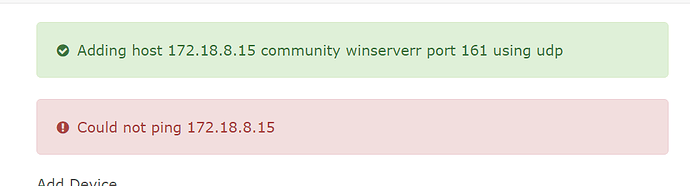While other network devices have been added to librenms, I am not able to add the windows file server 2012 to librenms GUI.
./validate.php and ./daily.sh executes correctly…and while trying to ping the windows server from librenms it does not ping instead it shows the following error.
librenms@mohcanms:~$ ./validate.php
| Component | Version |
|---|---|
| LibreNMS | 21.11.0-41-gb94f08cfd |
| DB Schema | 2021_25_01_0129_isis_adjacencies_nullable (226) |
| PHP | 7.4.3 |
| Python | 3.8.10 |
| MySQL | 10.3.31-MariaDB-0ubuntu0.20.04.1 |
| RRDTool | 1.7.2 |
| SNMP | 5.8 |
| ==================================== |
[OK] Composer Version: 2.1.12
[OK] Dependencies up-to-date.
[OK] Database connection successful
[OK] Database schema correct
librenms@mohcanms:~$ ./daily.sh
Updating to latest codebase OK
Updating Composer packages OK
Updating SQL-Schema OK
Updating submodules OK
Cleaning up DB OK
Fetching notifications OK
Caching PeeringDB data OK
Caching Mac OUI data OK
librenms@mohcanms:~$ ping 172.18.8.15
ping: Do you want to ping broadcast? Then -b. If not, check your local firewall rules