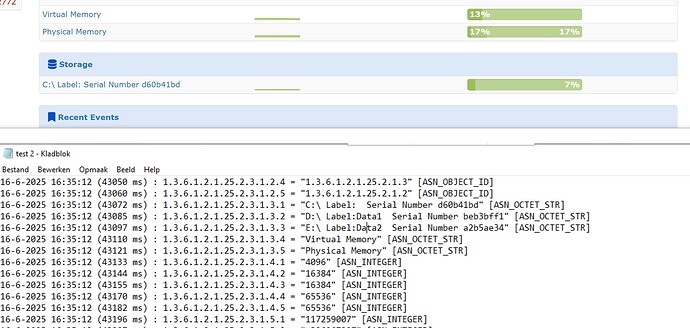Hi Guys,
I have been working with librenms for over a year. And i am very happy with it!
We have a lot of windows servers and windows pc’s and the monitoring works great. But last i discovered with the newer windows only the C drive is showing and the data drives D and E are not showing up in Librenms. In Windows server 2019 and in windows 10 it works perfectly, But in WS 2022 and W 11 they don’t show up.
Has anyone the same experience or a fix to manualy add them?
It would be very nice to get them working to have alerts on storage full
In the screenshot below is the snmp walk so it seems the data is available
What steps can i take to make it work
Kind regards Harm