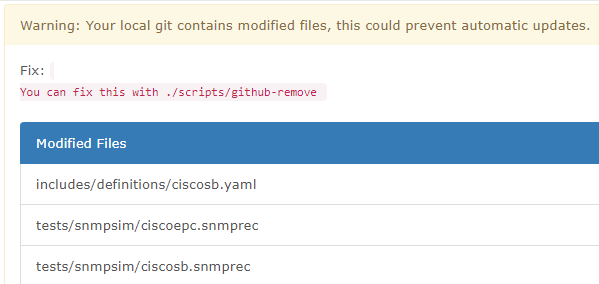I’m adding new os for Cisco WAP371 but I get this error:
sysDescr: Linux, Cisco Systems, Inc WAP371 (WAP371-A-K9), Version 1.3.0.4
sysObjectID: .1.3.6.1.4.1.9.6.1.34.371.1
We already detect this device as OS linux type, do you want to continue to add sensors? (Y/n) y
ctrl+c to exit now otherwise please enter the MIB name including path (url is also fine) for us to check for sensors: CISCO-WLAN-ACCESS-POINT-MIB
Do you want to add apLedTable? (y/N) y
env: ‘mib2c’: No such file or directory
PHP Fatal error: Uncaught TypeError: Argument 1 passed to Symfony\Component\Yaml\Yaml::parse() must be of the type string, null given, called in /opt/librenms/scripts/new-os.php on line 111 and defined in /opt/librenms/vendor/symfony/yaml/Yaml.php:75
Stack trace:
#0 /opt/librenms/scripts/new-os.php(111): Symfony\Component\Yaml\Yaml::parse(NULL)
#1 {main}
thrown in /opt/librenms/vendor/symfony/yaml/Yaml.php on line 75
Any help would be appreciated.
Thanks
Can someone help or point me in the right direction to add a new os?
Hi,
WAP371 is from the cisco small business family, which is already existing in LibreNMS. So the first step is probably to check if it could be added to the existing code dealing with these in LibreNMS.
The file that detects Cisco Small Business is
includes/definitions/ciscosb.yaml
You can add the sysObjectID of your device to the list.
Then you try to add your device again (or rediscover it) and see where it goes.
The sensor discovery part occurs in
includes/definitions/discovery/ciscosb.yaml
but you may not even have to touch that.
Once done, you can create a pull request in github to contribute your changes so that all other LibreNMS users can enjoy it as well.
PipoCanaja
Thank you for the reply and help. I made the changes and ran re-discover. Ran validate and many files are in tests directory. Still didn’t add the device as a Cisco SMB.
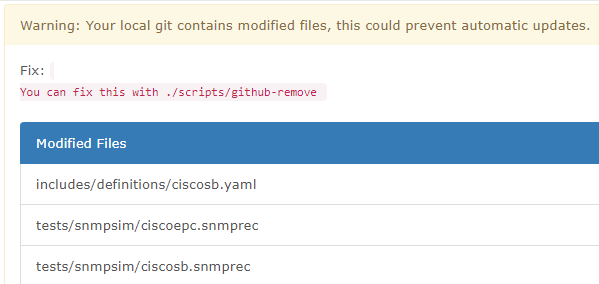
How do I create a github request?
Chris Burt
You can clear your os_cache :
rm -f cache/os_defs.cache
And re-run the discovery.
And whatever the result is, you should follow the documentation about “using git” : https://docs.librenms.org/Developing/Using-Git/
This will get you on tracks to create a pull request.
Thank you for all your help.
That resolved my issue.
Great. Please send your new file via GitHub so everybody can enjoy WAP371 in LibreNMS …
Thanx