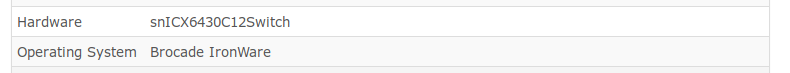Hey!
snmpget -v 2c -c COMPANY_COMMUNITY 192.168.1.202 1.3.6.1.4.1.1991.1.3.48.5.1.0
iso.3.6.1.4.1.1991.1.3.48.5.1.0 = No Such Object available on this agent at this OID
I got the sample response by shorten the UID to eliminate error in the vendor-specific UID:
snmpget -v 2c -c COMPANY_COMMUNITY 192.168.1.202 1.3.6.1.4.1
iso.3.6.1.4.1 = No Such Object available on this agent at this OID
Trying SNMP Version 1 responded also nothing helpful:
snmpget -v 1 -c COMPANY_COMMUNITY 192.168.1.202 1.3.6.1.4.1.1991.1.3.48.5
Error in packet
Reason: (noSuchName) There is no such variable name in this MIB.
Failed object: iso.3.6.1.4.1.1991.1.3.48.5
snmpget -v 1 -c COMPANY_COMMUNITY 192.168.1.202 1.3.6.1.4.1.1991.1.3.48
Error in packet
Reason: (noSuchName) There is no such variable name in this MIB.
Failed object: iso.3.6.1.4.1.1991.1.3.48
snmpget -v 1 -c COMPANY_COMMUNITY 192.168.1.202 1.3.6.1.4.1
Error in packet
Reason: (noSuchName) There is no such variable name in this MIB.
Failed object: iso.3.6.1.4.1
snmpget -v 1 -c COMPANY_COMMUNITY 192.168.1.202 1
Error in packet
Reason: (noSuchName) There is no such variable name in this MIB.
Failed object: ccitt.1
The UIDs are valid. I checked that against oid-info.com
Seems like the MIB of the switch is …empty?!?.. Streng thing is, that adding it in librenms works, so it reponds to the snmp-message while adding the device.
This Is how I added the OS:
root@librenms_web:/opt/librenms/scripts# php new-os.php -h 192.168.1.202 -o fastiron -t network -v brocade
sysDescr:
sysObjectID: ..
Enter the description for this OS, i.e Cisco IOS: Brocade/Ruckus FastIron Os
Enter the logo to use, this can be the name of an existing one (i.e: cisco) or the url to retrieve one:
Base discovery file created,ctrl+c to exit now otherwise please enter the MIB name including path (url is also fine) for us to check for sensors: /opt/librenms/mibs/brocade/FOUNDRY-SN-ROOT-MIB
Unable to find a matching object identifier for ".*Table$"
Failed to create new discovery file /opt/librenms/includes/definitions/discovery/fastiron.yamlroot@librenms_web:/opt/librenms/scripts#
So there is no file like includes/DEFINITIONS/discovery/fastiron.yaml
This is whats in the inlcudes/definitions/fastiron.yaml-file after adding
os: fastiron
text: 'Brocade/Ruckus FastIron Os'
type: network
icon:
group: brocade
over:
- { graph: device_bits, text: 'Device Traffic' }
- { graph: device_processor, text: 'CPU Usage' }
- { graph: device_mempool, text: 'Memory Usage' }
discovery:
- sysObjectID:
- .
Seems also not to work because of the missing sysObjectID.
Am I missing something? Is there a way to query the whole MIB of the device?