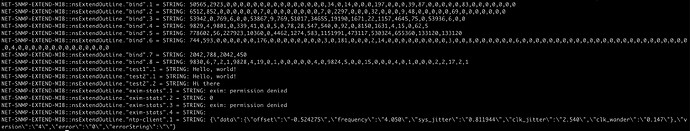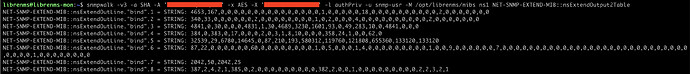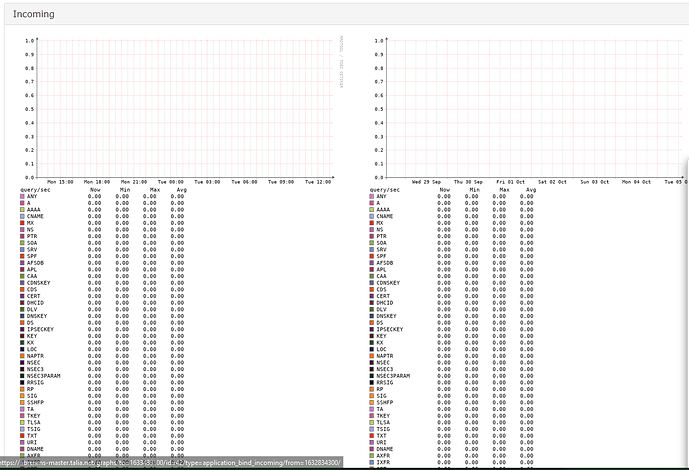Had similar problem. uncommit the below line in named.conf and working fine.
vim /etc/named.conf
options {
statistics-file “/var/named/data/named_stats.txt”;
vim /etc/snmp/bind
my $call_rndc=1;
my $rndc=’/usr/bin/env rndc’;
#my $stats_file=’/var/cache/bind/stats’;
my $stats_file=’/var/named/data/named_stats.txt’;
then restarted the named and snmpd.
snmpwalk -v2c -c community-name localhost NET-SNMP-EXTEND-MIB::nsExtendOutput2Table | grep bind
NET-SNMP-EXTEND-MIB::nsExtendOutLine.“bind”.1 = STRING: 35099,728,0,0,0,0,0,0,0,0,0,0,0,0,0,0,0,72,0,53,0,0,0,43,0,0,0,0,1,0,0,0,0,0,280,0,0,0,0,0,0,71
NET-SNMP-EXTEND-MIB::nsExtendOutLine.“bind”.2 = STRING: 4944,2647,0,0,0,0,0,0,0,0,0,0,0,0,0,0,0,26,0,105,0,0,0,82,0,0,0,0,0,0,0,0,0,0,152,0,0,0,0,0,0,11
NET-SNMP-EXTEND-MIB::nsExtendOutLine.“bind”.3 = STRING: 36347,0,33527,17,78,32080,36320,17,33526,2818,1217,2910,271,35,1038,1674,12,32158,0,0,0,0
NET-SNMP-EXTEND-MIB::nsExtendOutLine.“bind”.4 = STRING: 4895,3072,4685,3017,442,28,0,1,1812,1,2235,230,1052,1064,25,247,404,2074,4386,834,3,0,0,0
NET-SNMP-EXTEND-MIB::nsExtendOutLine.“bind”.5 = STRING: 0,0,0,0,0,0,0,0,0,0,0,0,0,0
NET-SNMP-EXTEND-MIB::nsExtendOutLine.“bind”.6 = STRING: 3534,2341,0,0,0,0,0,0,516,0,0,0,102,0,0,0,0,6,0,975,21,0,0,13,372,0,0,0,0,0,0,0,0,0,18,0,0,255,0,0,0,0,0,7,281,0,0,0,0,0,0,0,0,0,0,0,0,0,0,0,4,0,0,0,0,0,1,0,0,0,0,0,0,0,0,0,0,6,0,0,0,0,0,0,0,11
NET-SNMP-EXTEND-MIB::nsExtendOutLine.“bind”.7 = STRING: 0,0,0,0
NET-SNMP-EXTEND-MIB::nsExtendOutLine.“bind”.8 = STRING: 3906,2272,1015,801,1,3868,2267,1014,790,1,0,0,0,0,0,0,0,3884,1008,2271,801,27,0,0,0,0,0,0,0,1,0,0,0,0,0,0