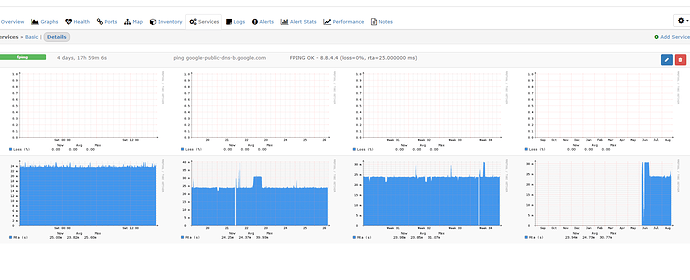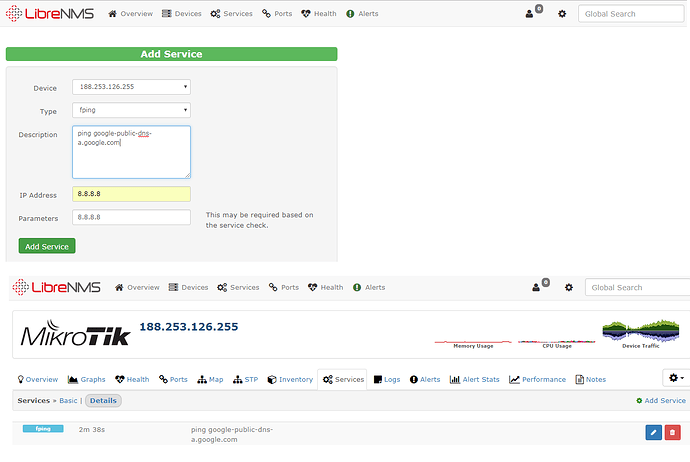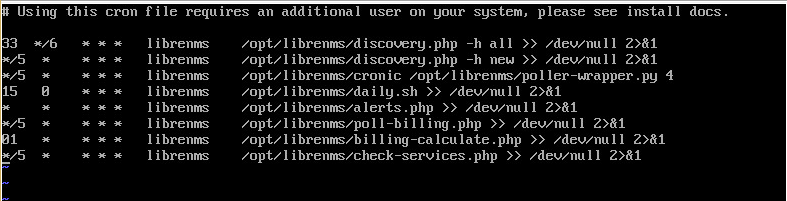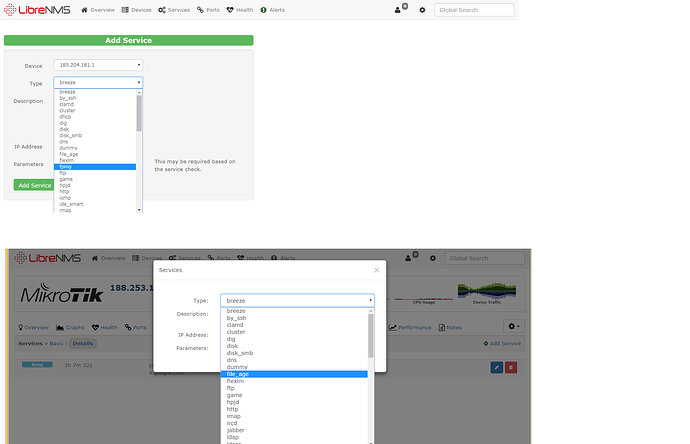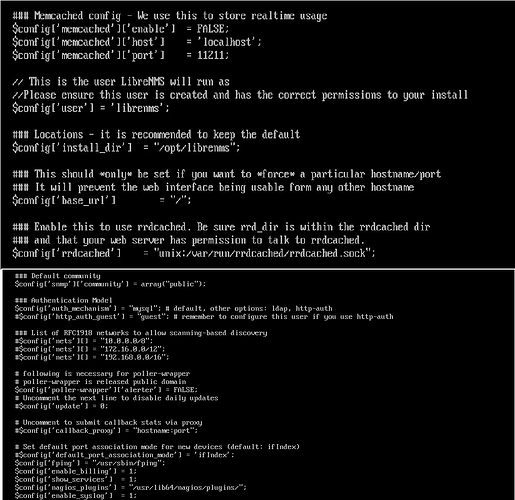hi everybody, i have installed librenms on centos7 recently and i have added some mikrotik routers to be monitored, but i would like to know how can i do ping check with graph from any of my routers to a external source. for example i want to check the ping time of 8.8.8.8 form one of my routers ? i used the icmp and ping as services bud they don`t have any useful graphs or data?
The services wont work since they execute locally. You can do it with Cisco devices using IP SLA, and get graphs. Not sure if there’s an equivalent for Mikrotik, or if we support it.
thanks for your reply,
may i ask you the exact fping parameters you used for 8.8.8.8?
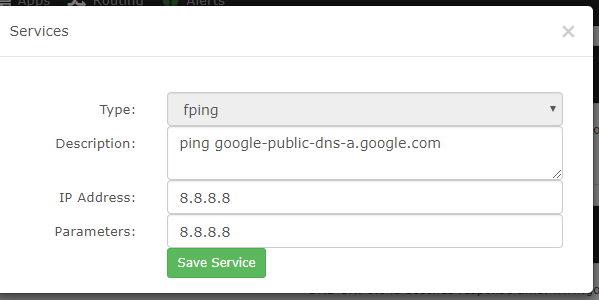
 I do the same but its not working for me
I do the same but its not working for me
can you post what happens?
how do you know it failed? looking at the screen shot looks like it hasn’t run yet.
during the setup of services did you also setup the cron job?
first of all thanks for your online responses,
and when i create the service at the first it shows that hasn’t run yet but after 2 min that message cleared and this means service has started I think.
about the Corn job really i am not sure.
The cron job needs to setup and it set check every 5 min.
“Finally, you now need to add check-services.php to the current cron file (/etc/cron.d/librenms typically) like:”
*/5 * * * * librenms /opt/librenms/check-services.php >> /dev/null 2>&1
then it should be working.
But its not working.
do you have any other suggestion to check?
by the way there is tow different tabs for adding services. one in the page header and the other one is in the services tab of each device listed. the header one has the service name “fping” but the service tab inside the device has not the “fping”. is this normal?
that doesn’t matter… sounds to me like the services plugins are not running.
did you make sure the set them to executable?
how should i do that?
chmod +x /usr/lib64/nagios/plugins
that path is from your screen shot.
sorry for taking your time.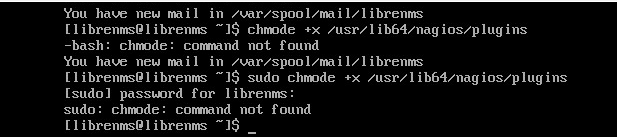
No prob thats what I am here for.
looking at the screen shot you are typing in chmode +x and you should be typing in chmod +x