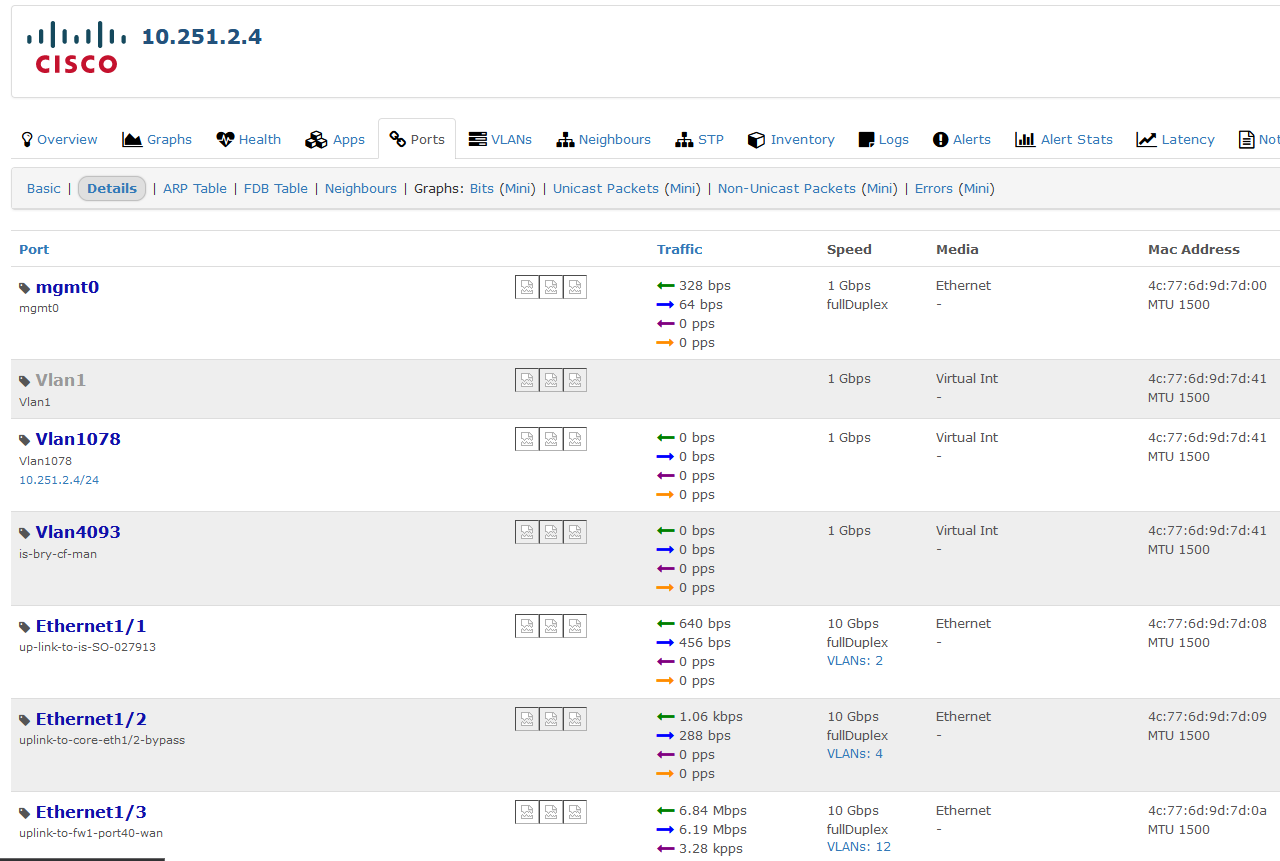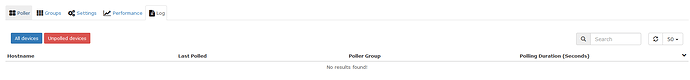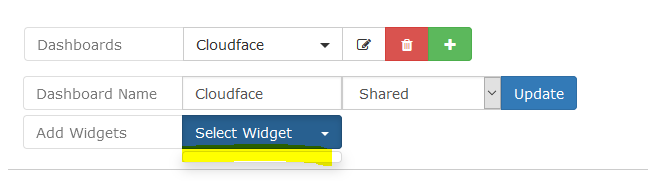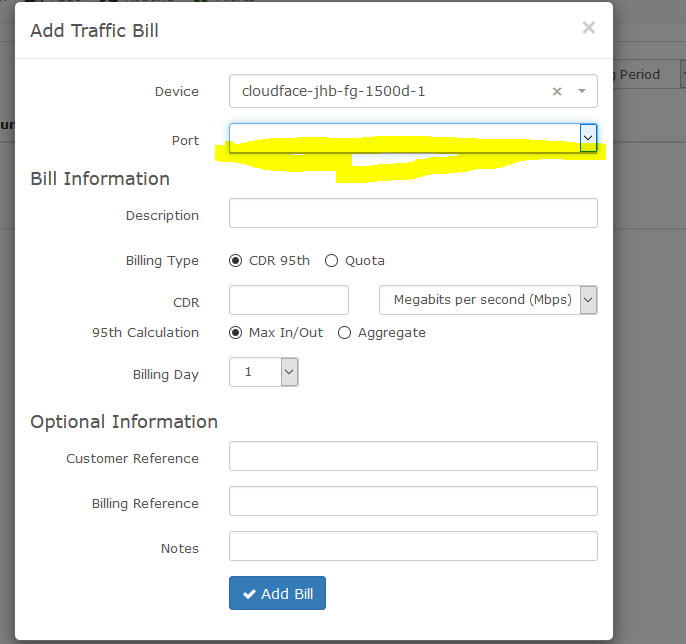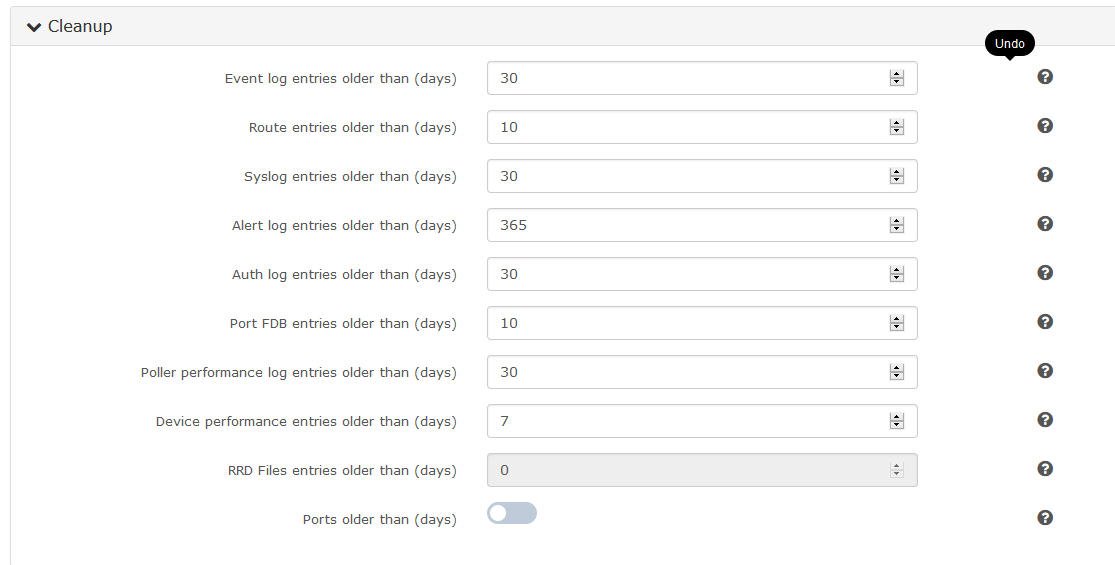Hi
Brought Up a clean install of ubuntu 18.04 downloaded the latest docker from docker pull librenms/librenms
When i add a device the following happens:
When I click ports
No devices under poller log
Click on CPU
docker-compose exec --user librenms librenms php validate.php
| Component |
Version |
| LibreNMS |
1.65 |
| DB Schema |
2020_06_23_00522_alter_availability_perc_column (170) |
| PHP |
7.3.19 |
| Python |
3.8.3 |
| MySQL |
10.4.13-MariaDB-1:10.4.13+maria~focal |
| RRDTool |
1.7.2 |
| SNMP |
NET-SNMP 5.8 |
| ==================================== |
|
[OK] Installed from the official Docker image; no Composer required
[OK] Database connection successful
[OK] Database schema correct
[WARN] IPv6 is disabled on your server, you will not be able to add IPv6 devices.
[WARN] Updates are managed through the official Docker image
root@cf-docker:~/dockers/librenms-docker#
Any ideas how to troublshoot this?
Anyone else having this issue?
I also cannot select widgets for a new dashboard
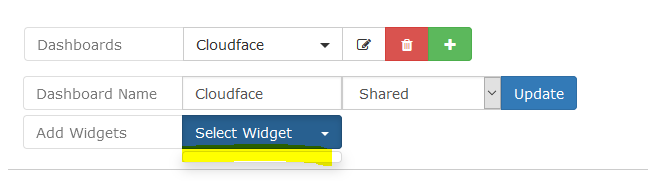
I have the same issue after pull the latest docker image. Widgets missing, and rrd graph also have issues. It was perfect before the update.
Thought I was going mad…now not sure if the source of the problem is the master git repos or the docker repos.
I aslo cannot create a new bill, i can select the device, but the ports do not list
When I try 4 or 5 times the ports list
After i add a bill and go back to bills all the previous bills dissapear, hit refresh a few times nothing click on ports then bills then they appear
The dashboard works from firefox but its have a defect in every chrome based browser.
The rrd graph not working either of that.
The ‘bar’ style graph shown but the traditional line based not.
The alert page shown a device alert but when i click it its empty.
Any ‘update’ button results browser error.
So far something really messed up in the docker image.
The undo buttons are missing in configuration section
Cleared my browser cache makes no difference
I have a simple install with the git repo and updated with the daily.sh script. That is working fine. So the issue is with the docker image only. Editing sensor limits not work either. Just shown a red exclamation mark. It seems like a login-session issue for me. Its just like after the login the trusted connection doesn’t come up.
This was quite a group therapy! Thanks for sharing!
I have a docker installation version 1.64.1 working fine and it simply doesn’t behave after the update. I think it might be the docker image, but not sure.
Tried to update and rolled back a few times, but can’t make 1.65 work.
I can confirm, rolling back to images with tag 1.64 and rollback the database too solve the problem. Everything is working again.
Good to see its not just me. After 1.65, Poller doesn’t work, cannot delete poller either. Dashboard works otherwise, but I’m not collecting any stats now. Also, manually trying to poll a device (capture/etc) has zero effect, and nothing shows up in logs. “validate” succeeds. Tried rolling image back to 1.64.1, but i didn’t take a backup of the database before doing so, and using 1.64.1 image with the 1.65 db has its own issues (nothing shows up, etc). Guess I’ll have to wait for a fix?
You can rollback. Just change your image to 1.64 then run the docker image, after that run validate.php and you will see a bunch of sql query what you need to run. Just run those queries in the sql server and you’re done.
2 Likes
aww man you just saved me :). thanks!
try 1.65.1
Also, setting base_url would probably fix the issue.
Hi Evan
Did you only change the base url in the configuration?
Thanks
I did not, only thing I changed was changing the docker image from 1.64.1 to 1.65.1, then manually re-adding the missing SQL statements i had to delete to go back to 1.64.1.
This fixed my issue with pollers not working, smtp scans not working ,etc, I never had a problem with base_url.
I have configured base_url it did nothing with this problem, does not related to it.
However 1.65.1 fixed the issue. Thx!