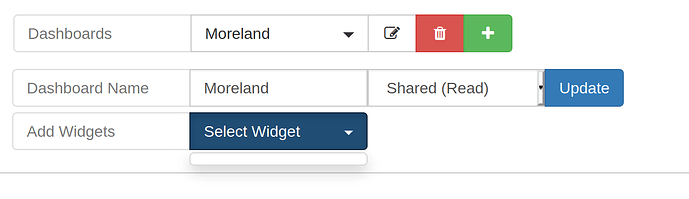Hi,
This is on fresh ubuntu server 20.04 install, latest docker-ce from stable docker repository. Librenms installed via docker-compose with no errors reported with the .env files and docker-compose.yml from the examples @ GitHub - librenms/docker: LibreNMS Docker image.
Logs do not indicate any errors, adding devices, poller and pretty much everything I tried works, but when I try to add new widget to dashboard the list that pops up is just empty 3 pixel list of nothing. I can delete the default widget, the webpage reports Widget 0 deleted in green and that’s it.
As per this thread I tried in different browsers, but the list was empty in chrome (vivaldi, edge), firefox and IE.
Validate:
====================================
Component Version LibreNMS 1.66 DB Schema 2020_06_23_00522_alter_availability_perc_column (171) PHP 7.3.20 Python 3.8.5 MySQL 10.4.14-MariaDB-1:10.4.14+maria~focal RRDTool 1.7.2 SNMP NET-SNMP 5.8 ==================================== [OK] Installed from the official Docker image; no Composer required
[OK] Database connection successful
[OK] Database schema correct
[WARN] IPv6 is disabled on your server, you will not be able to add IPv6 devices.
[WARN] Updates are managed through the official Docker image
Any help appreciated, librenms is pretty much one of the last things I need to move to docker.