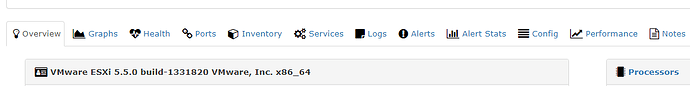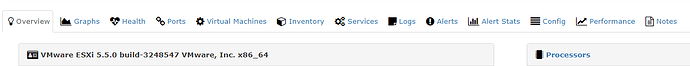We are monitoring a bunch of Esxi 5.5.0 host. I noticed some of the host show virtual machines on Librenms and some do not. Is there a fix for this?
I have 12 esx servers and they all seem to show everything. Did you run all the same snmp commands on all the devices?
https://tylermade.net/2017/04/28/how-to-enable-snmp-monitoring-for-vmware-esxi-6-06-5/ is a little walk through …
I would imagine that if you are getting host data you would get vm data but maybe go through it anyway
i think some of it is bug with snmp and esxi 5.5.0
Yeah I ran the same commands on each. We have about 100 servers and some work and some do not.
run discovery debug on the VM host.
./discovery.php -h HOSTNAME -d -m libvirt-vminfo
My only other thought would be check the patch levels of each one?
Also, if you have multiple Networks on the management side you may be polling weirdly. My hosts are on 2 networks, a management vlan and production vlan (Im sure you have something more with that many) I am polling both networks and when it was picking up the esx host on the second network i was getting some oddities …
Ive only been using it like 5 days so still trying to learn
We have host with the same patch levels that do show the VMs
Here are 2 that are not working
https://pastebin.com/GM0eScLB
https://pastebin.com/haNwCsdE
they are timing out in SNMP. Something to do with SNMP on those hosts.
esx61 1191 vmware SQL[INSERT INTO `device_perf` (`xmt`,`rcv`,`loss`,`min`,`max`,`avg`,`device_id`,`timestamp`) VALUES ('3','3','0','0.28','0.30','0.29','1191',NOW())]
Timeout: No Response from udp:vmesx61:161.
SNMP Check response code: 1
SNMP[/usr/bin/snmpget -v2c -c COMMUNITY -Oqv -m SNMPv2-MIB -M /opt/librenms/mibs:/opt/librenms/mibs/vmware udp:HOSTNAME:161 sysObjectID.0]
Timeout: No Response from udp:vmesx61:161.esxi snmp support is buggy as f*ck. We can’t really do much to fix this, they just sometimes don’t return data.
Its funny. On the ESXi Host looks like the SNMP stops working occasionally. That would explain the gaps in about 30 host vms. Can’t figure out why because it was the same command to enable snmp for all the esxi host.
I have seen that as well on a few hosts. Whats odd is that when it fails I had not been successful in restarting it and ended up putting server in maintenance and rebooting. I didn’t look too much into it as it hadnt happened in awhile now.
I do recall something about ipv6 polling causing issues with esxi, you could try disabling the poller module for ipv6 for a device and retry.
Will give it a shot.
I put this command into my config file to disable on on esxi server since we don’t use ipv6. I didnt see a polling one only a discovery for ipv6.
$config[‘os’][‘vmware’][‘discovery_modules’][‘ipv6-addresses’] = 0;
Didnt seem to work. I am trying to upgrade the ESXi servers to 6.0 to see if that resolves anything. We dont have lic for all
Hi,
I got nearly the same problem.
I got 5 esxi servers. 3 on newer HW (HP ProLiant DL360 Gen9), 2 on older HW (HP ProLiant DL160 G6).
All 5 server are running the same esxi build (VMware ESXi 6.5.0 (build-4564106)).
On the 3 DL360 I can see the VMs via discovery and on the web UI
Load disco module vmware-vminfo
SNMP[/usr/bin/snmpbulkwalk -v2c -c COMMUNITY -OQUs -m +VMWARE-ROOT-MIB:VMWARE-VMINFO-MIB -M /opt/librenms/mibs:/opt/librenms/mibs/vmware:/opt/librenms/mibs/vmware udp:HOSTNAME:161 vmwVmTable]
vmwVmDisplayName.3 = xxx-yyy0
vmwVmConfigFile.3 = /vmfs/volumes/59d48c31-4c6a02c0-1dd3-1c98ec1c8b5c/xxx-yyy0/xxx-yyy0.vmx
vmwVmGuestOS.3 = Linux 3.10.0-693.el7.x86_64 Red Hat Enterprise Linux Server release 7.4 (Maipo)
vmwVmMemSize.3 = 57344
vmwVmState.3 = powered on
vmwVmGuestState.3 = running
vmwVmCpus.3 = 32
vmwVmUUID.3 = “564d7a81-6277-9355-e8bf-1d23e11933bc”SQL[SELECT COUNT(id) FROM
vminfoWHEREdevice_id= ‘69’ ANDvmwVmVMID= ‘3’ AND vm_type=‘vmware’]
.SQL[SELECT id, vmwVmVMID, vmwVmDisplayName FROM vminfo WHERE device_id = ‘69’ AND vm_type=‘vmware’]Runtime for discovery module ‘vmware-vminfo’: 0.0390 seconds with 6224 bytes
SNMP: [1/0.04s] MySQL: [2/0.00s] RRD: [0/0.00s]Unload disco module vmware-vminfo
On the 2 DL160 the VMs are not detected.
Load disco module vmware-vminfo
SNMP[/usr/bin/snmpbulkwalk -v2c -c COMMUNITY -OQUs -m +VMWARE-ROOT-MIB:VMWARE-VMINFO-MIB -M /opt/librenms/mibs:/opt/librenms/mibs/vmware:/opt/librenms/mibs/vmware udp:HOSTNAME:161 vmwVmTable]
vmwVmTable = No Such Object available on this agent at this OIDSQL[SELECT id, vmwVmVMID, vmwVmDisplayName FROM vminfo WHERE device_id = ‘41’ AND vm_type=‘vmware’]
Runtime for discovery module ‘vmware-vminfo’: 0.0400 seconds with 3680 bytes
SNMP: [1/0.04s] MySQL: [1/0.00s] RRD: [0/0.00s]Unload disco module vmware-vminfo
Can it be possible to be caused by the HW?
BR
Jarod
are they both running the same ESXi version? I had to update to the latest 5.5 update and then it worked
Same version.
Installed with the same disc.
esxi’s snmp support is basically shit. Sometimes it works, sometimes it doesn’t. Rarely seems to be related to version. We can’t do anything to fix that, it’s a vmware issue.