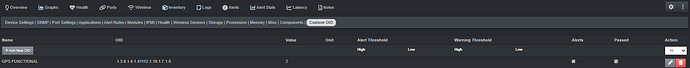Continuing the discussion from Create alert for gps sync lost:
When asking for help and support, please provide as much information as possible. This should include:
- Steps to reproduce an issue.
- The output of
./validate.php
If it’s an issue with the WebUI then please consider including a screenshot and the browser version you are using.
If you are having troubles with discovery/polling include the pastebin output of:
./discovery.php -h HOSTNAME -d | ./pbin.sh
./poller.php -h HOSTNAME -r -f -d | ./pbin.sh
If you need to post any text longer than a few lines, please use a pastebin service such as https://p.libren.ms using non-expiring pastes.
This is kind of annoying. This person found a fix and didn’t post it.
The problem is that LTU-Rockets running firmware 2.1.0 have GPS problems. I don’t know if it’s a problem with 2.2.0 and newer, but this is something that has been plaguing us for a really long time.
So lets fix this.
in LibreNMS when I navigate to the hardware Under “Health” of the Ubiquiti LTU-Rocket we have some stuff. If we adjust the HIgh, High Warn, Low Warn and Low nothing happens. This is at least a value the system is detecting. We just have to figure out what it is. I was sure to remove any high, low stuff in this area just in case it effects the results.
The specific type of class is a state, and I’m looking for afLTUgpsStatus, and the description is GPS Status
If we go to Debug of this device and perform discovery, then search this string afLTUgpsStatus, we find several pieces of information.
array (
‘oid’ => ‘afLTUgpsStatus’,
‘value’ => ‘afLTUgpsStatus’,
‘num_oid’ => ‘.1.3.6.1.4.1.41112.1.10.1.7.1.{{ $index }}’,
‘descr’ => ‘GPS Status’,
So we go to SNMP and click Run. Then we get some information.
.1.3.6.1.4.1.41112.1.10.1.7.1.0 = INTEGER: 2
I’m guessing this is what I’m looking for? Lets ignore it and try the description or value first.
So now how do I set up an alert for this?
I set up a rule looking at just this one device, and set the delay to 0 and the interval to 0 and the max to 5, just to get it to trigger quickly, and its a critical severity. It’s currently enabled.
These do not work (The OR option is selected, so if any of these are valid it’d trigger the alert)
I’m using contains instead of equals, in hopes I hit something close, so I know I’m on the right path. After each one is added, I go to debug and click the alerts tab and click run.
customoids.customoid_descr contains GPS
customoids.customoid_descr contains afLTUgpsStatus
customoids.customoid_id contains .1.3.6.1.4.1.41112.1.10.1.7.1
sensors.sensor_class contains state
sensors_to_state_indexes.sensor_id .1.3.6.1.4.1.41112
So… no luck so far, because I don’t know what specific thing LibreNMS is looking for. I don’t think I have to create a customOID cus there is something under the Health tab that I can refer to. I just don’t know how to refer to it.
Any suggestions on this? I feel like I’m close
My coworker found out how to fix the GPS part today.The command to fix GPS: pkill -9 ustatsd
If you type cat /var/log/messages, and it says a bunch of errors about to many files to read, then you do the above command. Keep the radio’s control panel open because you will see the GPS go from 0 satellites tracked to 12 within like 2 seconds.