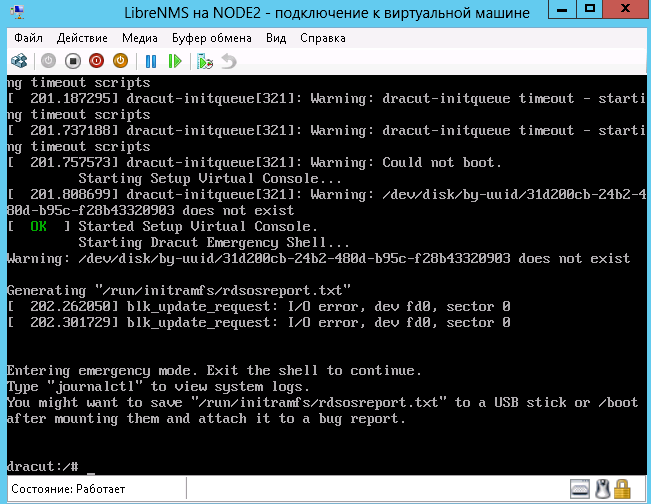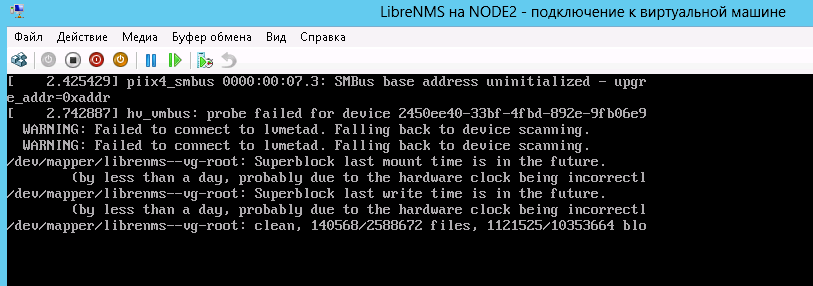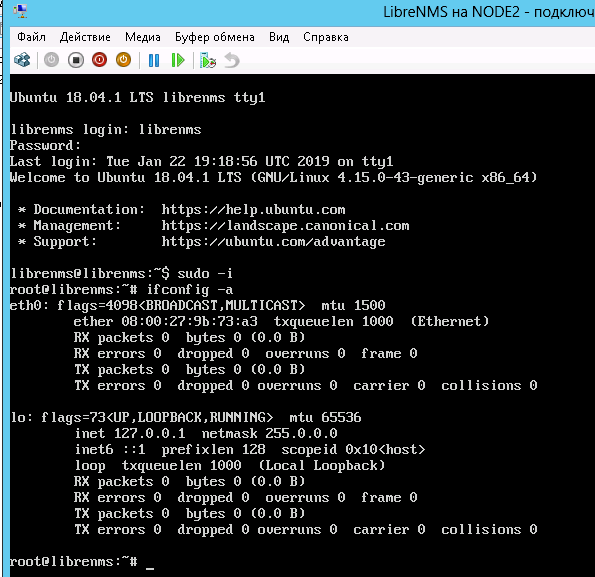I import an OVA-image to VirtualBOX, convert VMDK to VHD, create a new machine in Hyper-V based on this VHD and get a boot error:
[ 193.845250] dracut-initqueue[779]: Warning: dracut-initqueue timeout - starting timeout scripts
// this for Centos based ova->vmdk->vhd->hyper-v
How could disk-by-uuid change ?
// Ubuntu based conversion have some problems too:
// but it finally booted
// not so bad
but i cant install mc becouse network not configured
Maybe i will maximally set up and tune Ubuntu in VirtualBOX where net is work, and after i will migrate to Hyper-V and all that’s left to do is set up a network.
Why not set it up completely on a vanilla Linux VM. It’s pretty easy when following the install guide.
1 Like
I have the same problem with this, is there someone who can help?
Ubuntu OVA has been installed with LVM,
Please, rebuild Centos installation with LVM.
Clean install Centos or Ubuntu, follow the appropriate LibreNMS install guide, it’s pretty straightforward and doesn’t take much time.
Teaches you a bit more about Linux and LibreNMS, you’ll thank yourself later.
1 Like
I’d like to set up a vmware image, but this likely involves purchasing a vmware player license.
Some time ago there was a free version of the player.
Maybe it is still available.
lpina
22 May 2019 12:10
9
re-open the VM on VitualBox
run the following command:
mkinitrd -f -v --with=hid-hyperv --with=hv_utils --with=hv_vmbus --with=hv_storvsc --with=hv_netvsc /boot/initramfs-$(uname -r).img $(uname -r)
Source: https://mangolassi.it/topic/8351/updating-the-linux-boot-image-before-migrating-from-vmware-to-hyper-v
I advise to change the network, ntp, domain, hostname, keyboard and other configurations
shutdown the VirtualBox VM and locate the changed VirtualBox virtual disk
convert vmdk to vhd
open and run on Hyper-v
Check this post out. I only spin up vmware esxi images for our setups. Maintaining them is a nightmare so we are venturing into packaging RPM builds.
Hi.
Does anyone have an image that will work with vsphere please?
Thanks.
My thanks to @Ipina for the command tip. That has solve my problem with VirtualBox LibreNMS VM and i was able to put him to production in Hyper-V environment.
1 Like