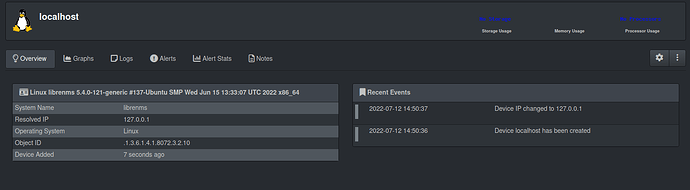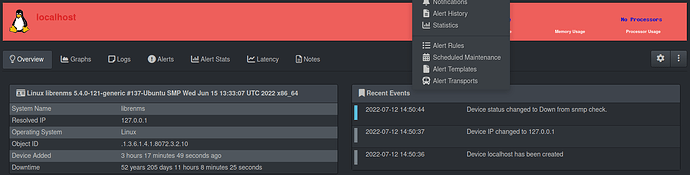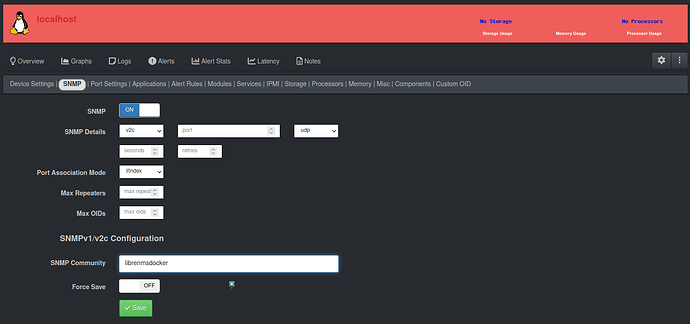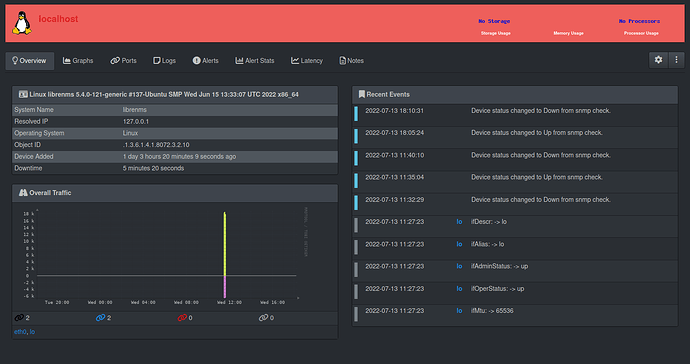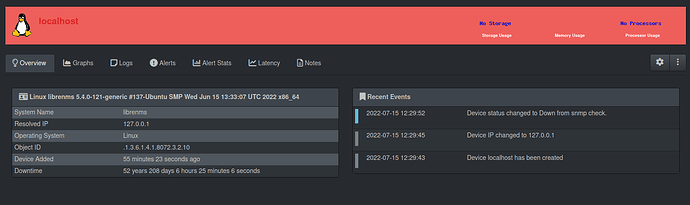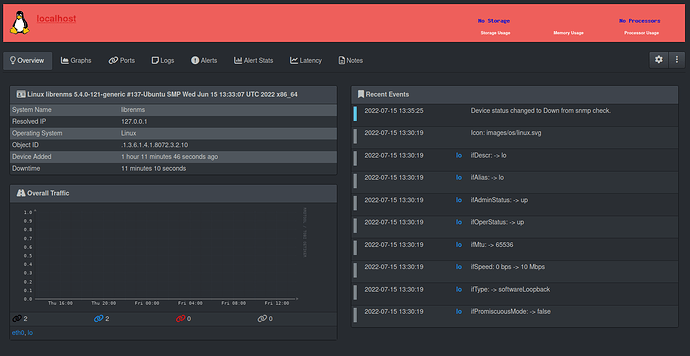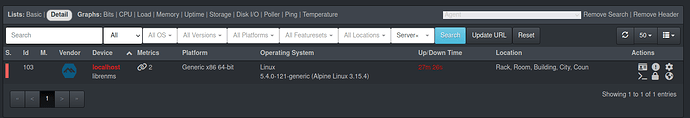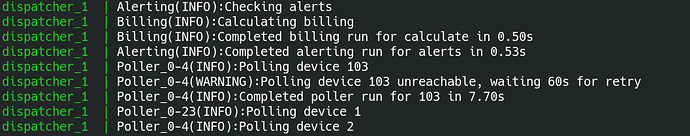I have added 2 servers to my libreNMS out of the 2 servers, one server is running libreNMS, one is running FTP server, both are running on UBUNTU 20.04 LTS.
Need help in how to see the server metrics of the FTP server
ds-04
11 July 2022 17:48
2
Firewall on ftp server?
Can you snmpwalk it from the librenms server?
i have not enabled firewall on the ftp server right now, as its running on a private network.
i am new to Ubuntu, i have installed the snmp protocol but i am not clear on how to snmpwalk it
I have the same problem.
From the console, polling works:#137-Ubuntu SMP Wed Jun 15 13:33:07 UTC 2022 x86_64[email protected]
Component
Version
LibreNMS
22.6.0
DB Schema
2022_05_30_084932_update-app-status-length (242)
PHP
7.4.29
Python
3.9.7
MySQL
10.5.16-MariaDB-1:10.5.16+maria~focal
RRDTool
1.7.2
SNMP
5.9.1
====================================
[OK] Installed from package; no Composer required
screenshot shows, device added 7 seconds ago. wait for discover and polling to complete
Please check snmp community string is correct in /etc/snmp/snmpd.conf
That’s because I deleted it and added it again.
Community string correct? Yes.
what is the error when you manually run the poller
./poller.php -h localhost
RR1
13 July 2022 05:16
10
Strange, No issue in polling.
Yes, everything else works, except Weathermap, it does not save created maps.
RR1
13 July 2022 09:31
12
check for any errors in poller_wrapper.log (assuming you are using cron based polling )
cat poller_wrapper.log | grep “device 98”
I’m not such an advanced Librenms user yet, I don’t understand where to look?
RR1
13 July 2022 11:37
14
from the screenshot, it is clear that host is not responding to poller.
login to librenms server through cli, after that apply below commands to check the logs
sudo su librenms
post the output
Only this:
RR1
14 July 2022 08:27
16
manual poller is working, scheduled poll is working. still no device data.
I completely uninstalled the current installation and reinstalled everything. But the data still didn’t show up.
I manually ran the poller and the information was updated.
This is what I was able to see in the console:
I do not understand why in manual mode the node is polled, in automatic mode it is not available?
RR1
15 July 2022 09:07
20
Try below setting in config.php. This is not a solution , but to see if its responding by increasing the time
$config[‘snmp’][‘timeout’] = 5;
above timers are in seconds