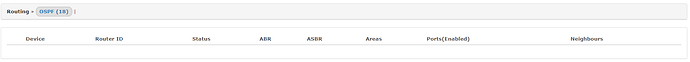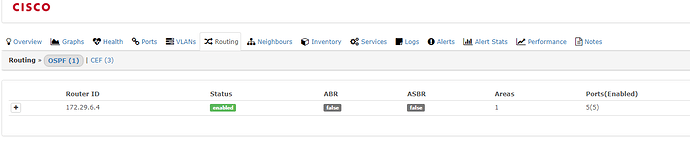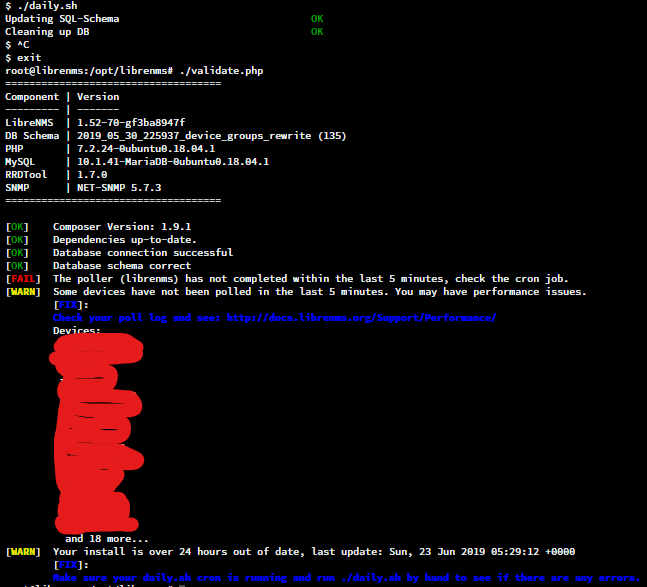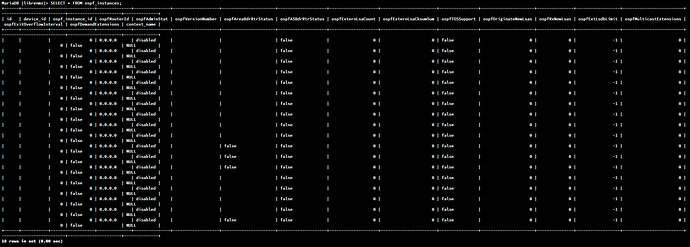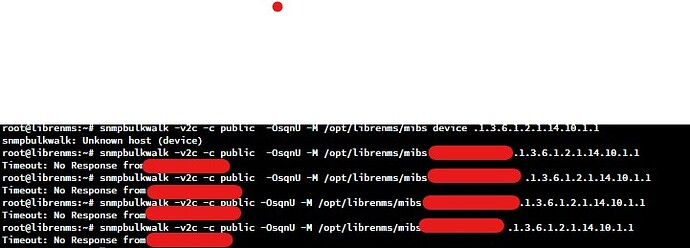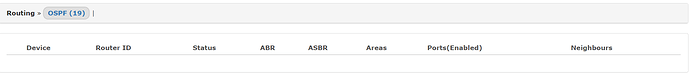Did I need to do something to get information about OSPF? Maybe I need to configure something? I have already added devices but when I click on field OSPF there is nothing except number 18 ;/. Can anyone help me?
“18” is the number of OSPF devices seen by LibreNMS - you can confirm this directly in the DB with:
select count(ospfRouterId) from ospf_instances;
What do you see if you look at the Routing tab of an individual device which is running OSFP?
Please run ./validate.php and post the results.
The case is that I dont have that column “Routing” in every device!
This image was done after reboot:
You need to fix all those WARNs and FAILS.
Also you poller is not completing in the 5 min that will cause data not to show.
I think it is not that case. This warns showed up after reboot ubuntu.
Because after night validate look like better:
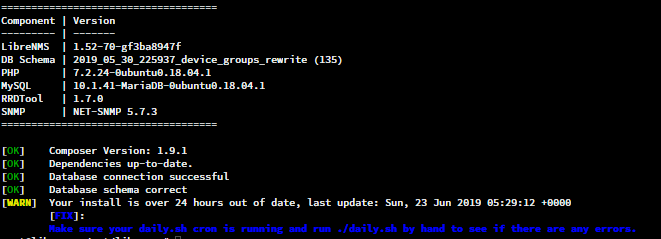
Update:
After update looks like great but still didn’t see ospf.
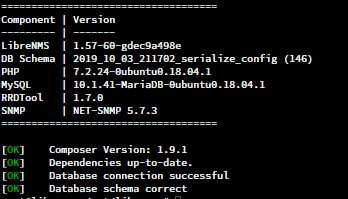
You have no warns and fails now? Also no need to reboot the server.
The poller is finishing in 5 minutes?
Nope now I don’t have any warns and fails.
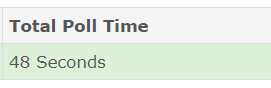
What do you see if you try a direct snmp walk from your LibreNMS server e.g.
snmpbulkwalk -v2c -c public -OsqnU -M /opt/librenms/mibs device .1.3.6.1.2.1.14.10.1.1
which should output the device’s OSPF neighbour addresses.
Sorry, I wasn’t clear: “device” is the hostname or IP address of the device you are trying to poll e.g.
snmpbulkwalk -v2c -c public -OsqnU -M /opt/librenms/mibs 192.168.123.123 .1.3.6.1.2.1.14.10.1.1
I know, that’s why there is red color.
Ok, then assuming your SNMP v2c community is “public” I’d check the SNMP configuration on your devices - “No response” would indicate either the community is wrong or the config on the device is not allowing SNMP connections.
HTH
It cannot be, because I have all of this devices on Libre.
Hi @Eldriad
Unfortunately, if you don’t get any answer from CLI calling the OSPF oids of the device with the correct community, but get an answer with other OIDs and the same community, then it means that the device does not reply to these OSPF oids. So you’ll probably have to get in touch with the vendor, search for a command to enable OSPF oids (seen that on some vendors for LLDP discovery for instance) or upgrade to a newer version.
The key is: LibreNMS cannot get data that you cannot yourself get from CLI using snmpwalk commands.
Bye
It’s strange because when i’m directly on this device on Libre then I can see Routing table from this device and exacly routes. I have only problem with Routing on main page.
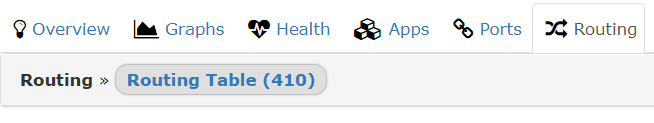
Routing table tab is the list of routes. OSPF tab includes neighbor data etc etc. This is not the same MIB, so one device can support the 1st and not the 2nd.
What are the make and model of device you are trying to poll?