I’m not sure what happened to cause this change in behavior, but I’m having a permissions issue with my maps (.conf files) in the Network-Weathermap plugin. To make the maps editable, I have to change the owner of the files to www-data. If they belong to the librenms user (librenms), then I can not edit them. However, if they belong to www-data, then I can’t view them. In the screen clips below, the only map I can edit is “test.conf” but I can not display it outside of the Network-Weathermap editor. To be able to edit a map, I first have to change the owner to www-data, make the changes, then change the owner back to librenms to view the map outside the editor.
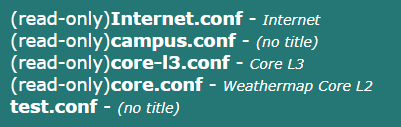
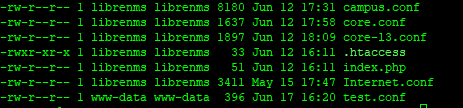
What can I do so that A) maps newly created by the editor belong to the owner librenms, and 2) those maps can be edited in the editor?