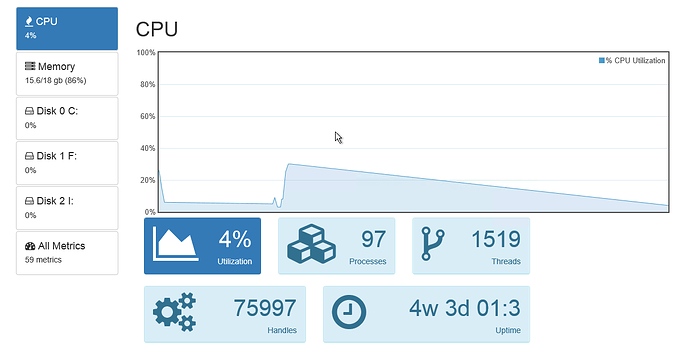Does anyone have or know of a good tutorial on how to integrate NSClient++ with LibreNMS and the nagios plugins. Ive got it setup on my server and see data in the web interface, Im just stalling on how to get librenms to pull the data or have NSClient++ send the data to Librenms
I’ve also added nagios-nrpe-server and can verify a connection to the client with NSClient++ on it.
![]()
Copy of NSClient Config:
# If you want to fill this file with all available options run the following command:
# nscp settings --generate --add-defaults --load-all
# If you want to activate a module and bring in all its options use:
# nscp settings --activate-module --add-defaults
# For details run: nscp settings --help
; in flight - TODO
[/settings/default]
; Undocumented key
password = PASSWORD
; Undocumented key
allowed hosts = 127.0.0.1,LIBRENMS_SERVER_IP
; in flight - TODO
[/settings/NRPE/server]
; Undocumented key
ssl options = no-sslv2,no-sslv3
; Undocumented key
verify mode = peer-cert
; Undocumented key
insecure = false
; in flight - TODO
[/modules]
; Undocumented key
CheckExternalScripts = disabled
; Undocumented key
CheckHelpers = disabled
; Undocumented key
CheckEventLog = disabled
; Undocumented key
CheckDisk = disabled
; Undocumented key
WEBServer = enabled
; Undocumented key
NRPEServer = enabled
; CheckWMI - Check status via WMI
CheckWMI = enabled
; CheckTaskSched - Check status of your scheduled jobs.
CheckTaskSched = enabled
; CheckSystem - Various system related checks, such as CPU load, process state, service state memory usage and PDH counters.
CheckSystem = enabled
; NSClientServer - A server that listens for incoming check_nt connection and processes incoming requests.
NSClientServer = enabled
; SimpleCache - Stores status updates and allows for active checks to retrieve them
SimpleCache = enabled
; CheckNSCP - Use this module to check the healt and status of NSClient++ it self
CheckNSCP = enabled