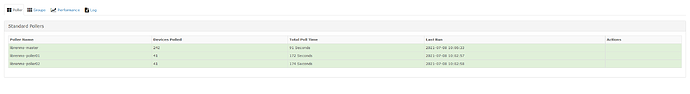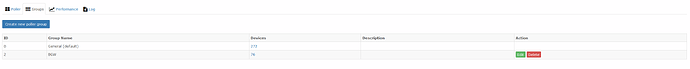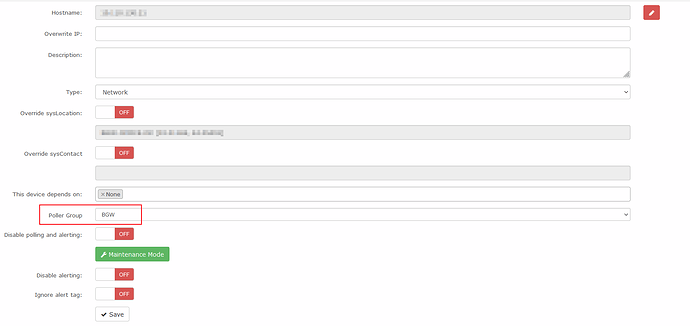Hi , guys
My lnms platform was working great until few weeks ago.
I noticed some gaps on all existing graphs.
I also noticed the message “Polling took longer than 5 minutes! This will cause gaps in graphs.” listed very often in event messages.
There are two main responsable devices that brings a lot of data and are constantly mentioned in above messages.
So …
Is there a proper way to debug this?
First , I would look for a hardware bottleneck.
Cpu , memmory and storage seems ok when looking at localhost kpis.}
Since it is a vm running on proxmox box , I also checked vm parameters from proxmox panel and everithing seems to be ok.
Other idea ? Please provide.
Second, I would try loking into the platform.
a ) Already tryed duplicating all poller workers on “global settings->poller->distributed pollers”.
But nothing changed.
Is ok doing this ?
Is it possible to assign certain amount of dedicated pollers to specific device ?
1 remove unused data.
I will analize problematic devices and try to avoid get unused data , and disable unuded poller modules.
3 change polling time:
This is last option I would like to try .
For me, it is ok ot use 5 mins as default poller time.
I can increase this to 10mins , and perhaps gaps will disapear , but … prefer to keep using 5 mins.
Ok … Any idea , debuging this would be wellcome.
This is my validate.php output.
bash-4.2$ ./validate.php
====================================
Component | Version
--------- | -------
LibreNMS | 21.6.0-16-g131f5c7
DB Schema | 2021_06_07_123600_create_sessions_table (211)
PHP | 7.3.27
Python | 3.6.8
MySQL | 10.5.9-MariaDB
RRDTool | 1.4.8
SNMP | NET-SNMP 5.7.2
====================================
[OK] Composer Version: 2.1.3
[OK] Dependencies up-to-date.
[OK] Database connection successful
[OK] Database schema correct